So this’ll be quick, and the good part is that everyone should be able to do this. (Caveat: if you’re running Linux, it becomes a little more difficult since you’ll need to do a little googling for appropriate software, but for Windows and Mac folks, you’re golden!)
So you just finished the final revision on your novel and it’s time for proofreading. This technique won’t catch everything and isn’t a replacement for a professional proofreader, but you may be surprised to find just how much it does catch. What’s the technique? Text-to-speech.
Seriously, text-to-speech. If you’ve heard of the technique of reading your manuscript aloud (I covered this in a previous blog post, Crossed the Finish Line), then the next logical step is to get someone to read it aloud to you. (Okay, maybe it’s not the next logical step, but it’s a good one.)
While reading your text aloud is certainly a good technique, and one that I intend to continue to use (it’s especially good for dialogue because you really get the flow by speaking it aloud), your brain is still liable to do things you don’t want it to do. At this point in your revision process, you’ve likely read over your text several times, perhaps a dozen or more, and you know what you mean when it comes to damn near every last sentence. While reading it aloud forces a different part of your brain to engage, it’s still your brain and it can and will be influenced by your memory of the project, be it actual or envisioned.
A computer, however, can only read what you’ve written. It does not add words, it does not correct words, it does not omit words, it only reads what you wrote.
When I ran through this process of listening to my manuscript during the final stages of fine-tuning, I was surprised to see that I found a handful of errors that numerous sets of eyes had missed, and in some of those cases, through multiple revisions. Something as simple as an extra “r” in the word “overhead” (it read “overheard,” which of course a spell-checker wouldn’t catch) completely changed the meaning of the sentence and made no sense.
The only cost to me was my time because text-to-speech is built into the operating system. I highly suggest considering adding this technique to your writer’s tool chest. You may be surprised by the obvious errors you, and others, missed.
(Never mind that it’s kind of cool to sit and listen to your story, and once again, get an idea for how it flows.)
Depending upon your OS, you will have a different set of steps to enable text-to-speech, so check your help files or your favorite search engine for instructions.

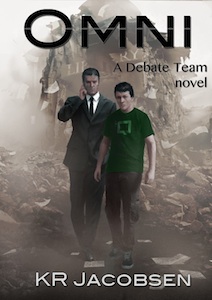

I’ve just started using a free Word plug-in called WordTalk, which enables you to listen to the text contained in a Word file. It seems convenient so far, but “Microsoft Anna” is yet to grow on me ;).
Oops, I missed this!
Oliver, that looks like a neat little plugin for Windows users. I couldn’t find any examples to hear how it compares to the built-in voice (as well as OS X’s numerous voices), but either way, I can’t complain for the price. Thanks!